A teaching plan varies from class to class. It is a basic outline of your curriculum and class schedule. With a lesson plan, you can monitor the progress of the class and the topics you need to cover.
Now, every teacher approaches the curriculum in a way that’s convenient for them. The teaching plan, approved by the institution, only makes your job easier. It helps you keep track of the syllabus more comprehensively.
Aspiring teachers often switch between different teaching plans throughout their career. For those starting out, a template can be slightly confusing. This is where a readymade teaching plan template comes into play.
There are seven standard lesson plan layouts that you can pick from. Each of these templates caters to different classes and time frames. Check them out below.
1} Universal lesson plan
The universal lesson plan template, as the name suggests, is very generic. You can apply this template to any class, curriculum, or institution. The structure is quite standard and traditionally suitable for all subjects.
There are five main elements to any universal template,
- Lesson objective
- Activity planner
- Materials and teaching equipment
- References and reading
- Homework and evaluation
The first part, i.e. lesson objective, sets the goal for the semester. It gives you a clear picture of what needs to be done throughout the lesson plan. The activity planner then selects the course that you can follow to accomplish these goals.
Next comes, the teaching equipment such as books, stationery and other things needed to complete the semester. The universal planner also keeps a record of the additional reading material used in each class.
The homework evaluation program is a lifesaver for teachers. With this feature, you can keep an eye on the projects assigned and submitted over the semester.
2} Daily lesson plan template
The daily lesson plan template has a narrower scope. It is used to dictate the coursework activities of a single day. The structure of the daily teaching plan is quite detailed and meticulous.
You can devote separate sections to each of your lessons and classes throughout the day. In this layout, you can have an hour-by-hour breakdown of the day as well. It accounts for better planning and time management.
The daily lesson plan usually has a lot of scope for edits. The basic structure remains the same, you can customize the contents inside as per your convenience.
3} Weekly planner template
The weekly planner template is slightly more time-saving and practical than the daily planner. The layout is suitable for smaller batches, kindergarten, and lower forms. You can design the planner in separate sheets.
Devote different sections to different days of the week, or club the entire week in a single sheet. In other words, you can consider the weekly planner to be an extension of the daily teaching plan template.
Students get better flexibility over the information presented via the weekly planner. Include separate columns for assignments, examinations, and evaluations. 
4} Course plan template
The course plan template is ideal for more advance classes. A lesson plan is used by both teachers and students to simplify the curriculum. And the design of the template changes depending on the reader
For instance, for students, the template would focus more on the subjects. The professors, on the other hand, would keep a record of grades, submission, and attendance. The course plan template divides the entire course (extending a month or more) in a single layout.
Include only relevant information which directly impacts the progression of the syllabus.
Free Teaching plan templates & formats
5} Unit lesson plan templates
The Unit lesson plan templates specify the subjects/units planned for the academic year. It gives you an accurate estimation of the lessons completed and pending for the session. With the unit teaching plan, students can keep track of the tests scheduled for the semester.
Begin the lesson plan with an inventory of all the topics in your curriculum. The university releases a tentative syllabus every semester. With the lesson plan, you can outline the specific sections to research/focus on.
Then comes the section where you list down the reference books and material required for the class. For theoretical subjects, charts, journals, and books suffice. The more practical cases require special equipment like apparatus, beakers etc.
6} Online teaching plan template
Online teaching programs are popular among students looking for some external help with their curriculum. These virtual classes, through flexible, require a lesson plan to keep things in order. The layout of the online lesson is slightly different from a standard one
For starters, the online teaching plan template includes forms for specific classes, courses, and questions in one place. It is a long-term planner that you can use for an entire session. Some of the sections common to online lesson plans are “objectives”, “courses”, “essential questions” “reference guides”, “virtual training” and more.
7} Teaching plan templates on Excel.
Students prefer Microsoft Word or Adobe for their teaching plan templates. However, in my opinion, Excel spreadsheets are practical for the quantitative aspects of the planner. It would be better to move the attendance sheet or evaluation tab to Excel
The Excel layout is mostly numerical and not very feasible for descriptive planning layouts. You can design lesson plans for a day, a week, or the entire semester on Excel. Look out for readymade excel templates online you can borrow ideas from.
8} Elements of a teaching plan template
Every teaching plan layout, irrespective of its size or scope, consists of certain common elements. These features inform the reader about the progress of the class. It also gives you a clear estimation of the pending work.
Read on to know more about these elements, vital to every lesson plan template.
9} Dashboard
The dashboard is skeletal of the lesson plan. Usually, the template includes grid-like patterns with lots of rows and columns. You can add, remove, or edit the details in each section.
Summarize the details of each class and mention a brief of it in bulleted points. The grid-like layout simplifies your work as you have a gist of the work all chalked up for you.
Free Teaching plan templates & formats
10} Attendance chart
The attendance chart is usually one of the first sections of the lesson plan layout. This comes after a short introduction, where you list the objectives of the teaching plan. With the attendance chart, you record the class strength, progress and holidays marked for the year.
In the attendance chart, you must have the names of all your students, a date column, spaces marked for holidays etc. In some institutions, the attendance chart contributes to the year-end evaluation as well. Refer to this paper on EFLS’s student-teacher lesson planning for more details.

11} Syllabus
The syllabus consists of all the topics and chapters assigned for the semester. For the teacher, the syllabus section highlights the pending issues yet to be covered. The students can refer to the syllabus to know about marks distribution and question pattern.
A detailed list of the topics, sub-topics, references is an excellent way to monitor the progress of the class. The user can customize this space and add new details as and when the lesson progresses.
12} Homework assessment
The homework assessment gives you a space to keep track of all the projects, papers, and assignments throughout the semester. This is an essential part of the daily, weekly and course lesson planner.
The homework section also includes essential questions for the semester. You can set questions, examples, samples for your students to follow. The marking scheme, results are also displayed here. Refer to this study on teaching theories and methods for more insights.
13} Unit tests and exams
No coursework is complete without the final assessment or exam. This is the section in the planner where you include relevant question papers, solutions, and guides. It helps students understand their mistake and do better.
The unit tests and exam evaluation also give you an estimation of the class strength. It tells you about the general performance of the batch and the class average.
14} Teaching plan templates for beginners
A teaching plan outlines the essential elements of your curriculum. It keeps an inventory of all the lessons scheduled for the semester. Earlier, these templates were hand-made. Today, we can create them digitally in just a few minutes.
A quick search online would direct you to these platforms. BookWidgets is an excellent tool for generating precise teaching plans. You can customize the finer details, download it and use it for your everyday lessons.
Ensure that you refer to reliable resources and get the approval of the senior management beforehand. This saves you a lot of time and trouble in the future.
15} Quick reference
I have curated a few reliable sources where you can find layouts and templates for your lesson plan. These platforms are credible and approved by prestigious institutions.
Download teaching plan templates: BookWidgets
Lesson plans for Excel: Weekly lesson plan for Excel
Lesson plans for Word: Video tutorial on Word Lesson Plan Template
Teaching plan structure: Blank Lesson Planners
11} The bottom line
Using a lesson plan template simplifies your work to a great extent. I hope that my guide to teaching templates was useful for students aspiring to teach one day. All the best for your future!
Free Teaching plan templates & formats

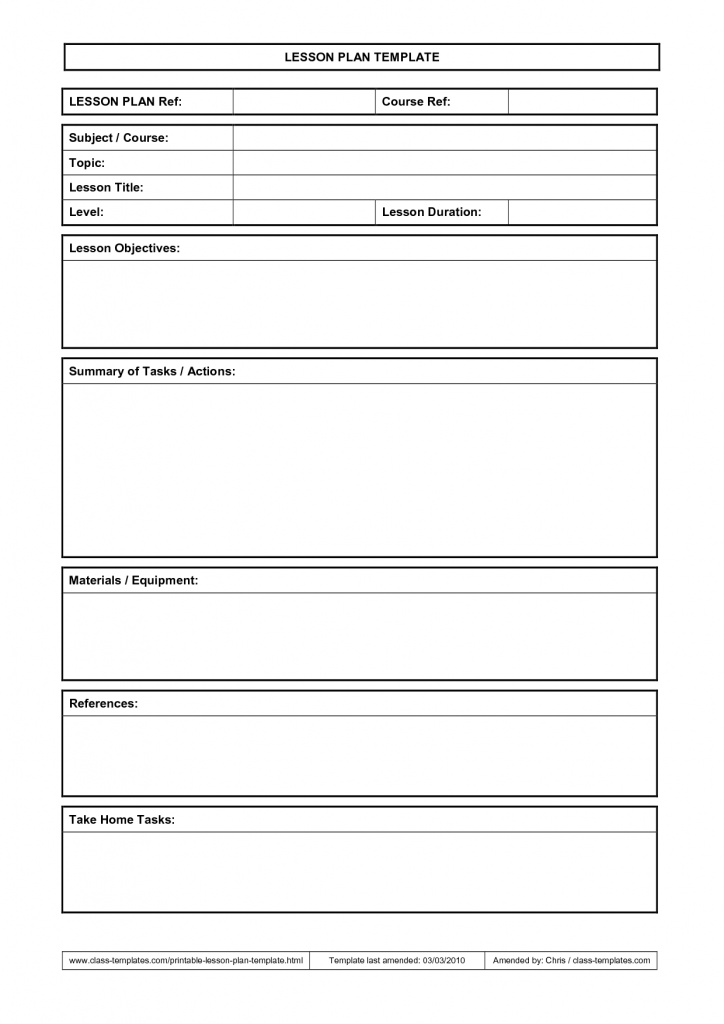
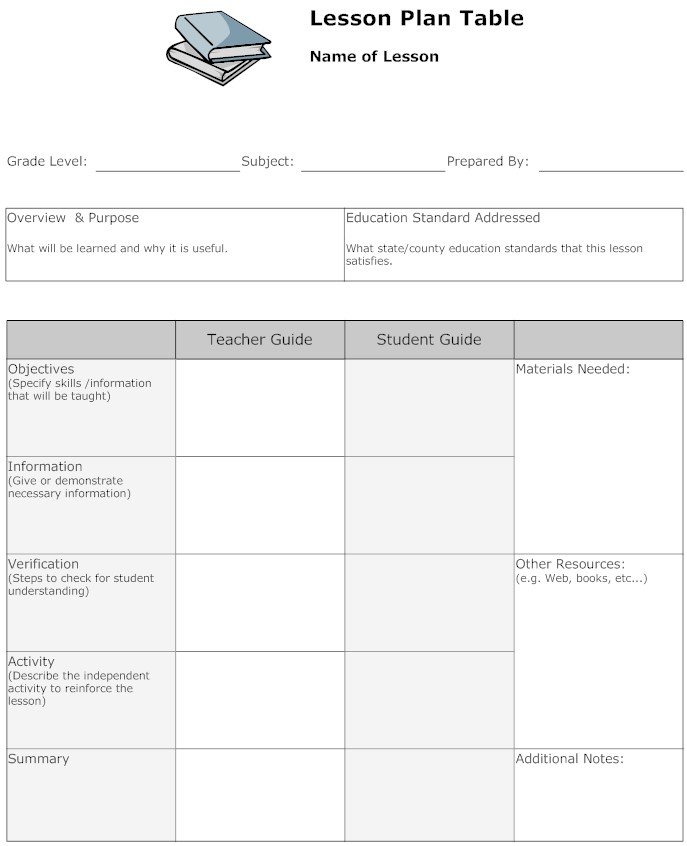

 WhatsApp Us
WhatsApp Us