Writing a research paper from scratch is an essential aspect of any academic curriculum. And any university student can vouch for the importance of citations in their thesis. Now, there are different ways to cite your resources- MLA, Harvard, Griffith, and APA in-text referencing.
APA in-text referencing is mostly used in scientific papers, stat-based reports, and other such thesis papers. And thanks to technology you no longer have to list these citations manually. MS Word has a feature that automatically sorts references in ascending order.
Proper citations can make or break your paper and I have some tips to help you avoid the common APA 6th in-text referencing mistakes.
Here is a stepwise guide to cite your sources in APA 6th referencing in MS Word.
APA 6th referencing in MS Word
You can choose the APA in-text referencing style in MS word by going to the “References” tab. Under this tab, you can find a lot of features such as
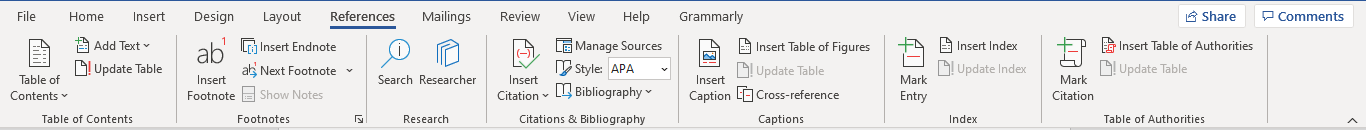
The “Insert citation” function allows you to cite your sources in any format or referencing style you want. In this case, the APA referencing style is already chosen in the drop list beside.
You can even add footnotes using the “Insert footnote” option. With the “Researcher”, you can add the source of your document and then cite them automatically.
Other than that MS word also allows you to add an Annotated Bibliography, reference list, cross reference texts, mark citations, add captions and more.
Here are some textual or technical aspects of formatting APA 6th references:
- Keep a 1-inch margin on all sides including the top and bottom of the page
- The preferred font accepted by almost every US-university is Times New Roman, size-12
- Always use double spacing throughout the document, including direct quotes of 40 or more words
- Add the page numbers on the upper right corner of the document- consult your professor about this point once
- Paragraph indents should be 5-7 spaces or about ½ an inch
- The entire document should be justified.
How to add a resource with MS Word?
- Open the References Tab and go to the “Citations & Bibliography” section
- Here you will find “reference styles” and you can choose APA from the drop down list
- Click the end of the sentence you want to cite
- Click “Insert citation” option and select the “Add new source” option
- Go to the create source box and list down the details of the citation
- The citations will be automatically numbered and even updated if you want to edit or add new sources in-between.
Adding relevant sources is a good practice for students who want to get into serious academic writing. It also makes your paper more credible, giving the professor a change to see the work and research you’ve put in your essay.
Step 1: Collect your sources
The first step is to find your research niche and collect your sources. This process begins as soon as you start working on your thesis paper. I recommend students to design a working bibliography that lists down all the texts and sources they’ve referred to or are planning to use in their paper.
In APA in-text referencing, you don’t cite the entire source at once. Instead, you have to put the name of the author and the source name in brackets. This concise reference is included in the body of the paper and later expanded in the Reference list.
Step 2: Find the authors
Once you have all the texts, papers, studies, and other research sources at hand, you need to dig deeper and find the author’s name. In most cases, you will have one or multiple writers/scholars working on a single source. In other cases, all you can get is the name of the institution that funds the research.
Citation generators like Citethisforme is a good source for students who want accurate information on their reference. Here you also get the publication details, release date, the different versions of the text, the translators etc.
Step 3: Structuring the reference
Referencing in APA is very similar to any other in-text referencing format. You use a portion of the reference in the body of the paper and the rest of it goes in the reference list. Ensure that you number these references properly so as to not mix up the texts and author’s information.
This process has been simplified with MS word. You can cite in-text referencing by adding citations and footnotes. These features come on the “References” tab. You can also search a refence to find relevant information.
MS word automatically arranges your citations and numbers them, saving you a lot of time and trouble.
Step 4: Adding footnotes
When writing a research paper, you might come across some details that might not be related to your paper. Yet, including this information adds more value to your research. So, instead of expanding your paper and deviating from the topic, you can just add an extra footnote at the end of the document.
You can solve this issue with footnotes at the end of the page. Footnotes basically give you the space to add more information in your paper. Here you can include any extra information to contextualize the text or add any anecdote which might make your paper interesting. Footnotes come at the end of the sheet, and you need to number them accordingly.

Step 5: Create a reference list
The reference list comes at the end of the paper, after the conclusion. Here, you expand upon the in-text references that were used in your paper. The reference list is usually arranged alphabetically and in ascending order. The bibliography, in comparison, follows a different format.
The resources in the APA reference list are formatted as follows:
Name of the author, surname, “Name of the text”, date of publication, publication details/name of institution, other information
Some students prefer to italicize the name of the text or paper. Note that you need to use italics only when you are referring to a paper/chapter/section of a journal/book/magazine. The name of the book is usually written in a normal font and put under double quotes. Each of these entries are separated by a comma.
Step 6: Add annotations
Annotations are not always necessary, but they can enhance the quality of your paper considerably well. With annotations, you get the space to explain your reference, contextualize it and give the reader more insights about the citation.
Annotations include little anecdotes about the author, about the background of the text, or a critical remark left by some other scholar on the source.
Quick Links And References
MS Word support- formatting citations APA
The Bottom Line
Students in undergrad or post-grad levels often have to write a lot of thesis papers and dissertations over the semester. This prepares the young minds to get into the field of academic research and even pursue a PhD.
I hope that these tips would help you understand how APA referencing works and how to incorporate them in your next paper.

 WhatsApp Us
WhatsApp Us